K2 Editing Worksheets
Approximately 2300 of 4000 students were within Prenda’s K2 program in 2020. It was an initiative for our K2 Program Manager and myself to be more inviting in our practices. It was also a need for us moving forward to provide better writing tools for Students - 30% of our families leaving Prenda left due to a stable writing program.
Our K2 Writers Guild was a solution we wanted to pilot. It was crafted by curriculum staff and our K2 Program leaders to solve the problem of teaching writing to our youngest students.
My role on this project was to come up with a delightful experience for our youngest Students when they mastered editing components throughout the Writer’s Guild
Considerations
Parents did not want their students on computers all day.
Guides (teachers) did not find that K2 students were productive on computers.
We knew Students would be at different levels of proficiency in writing based off of Guide (teacher) insight.
What would be a fun way to incorporate a growth mindset for our early learners? Is this something our older learners would want as well?
Worksheet Requirements
For this project we utilized our K2 Student Growth Map and focused on Phase 1 of ‘Visiting the Editor’ to test these worksheet concepts.
Student Growth Map
I can write capital letters at the start of every sentence.
I can use lowercase letters when needed
I can put spaces between words.
I can read my own writing.
I can use a word bank to help me spell.
Worksheet Inspiration Session with Program Manager
Here are some of the ideas my Program Manager looked at for these worksheets:
After getting an idea of what she was looking for I utilized Canva to look at other worksheet layouts and utilize their iconography for our first round of user feedback.
Stakeholder Request
Our Head of Student Experience wanted a structured way to track editing mastery. I had my assumptions that a heavily worded worksheet would be less engaging for K2 Students than games and coloring but wanted to be sure to test multiple options with our Students and Parents.
To validate my assumptions I found it important to create multiple ideas related to the Writer’s Guild character, Mr. Dragon, a more general (yet fun) animal worksheet, a social emotional learning/growth mindset focused worksheet, and include a more structured table format.
Worksheet Designs and Testing Instructions







User Testing
We asked parents to print if possible the 5 options I came up with. We received feedback from five parents and their children ages 5-7.

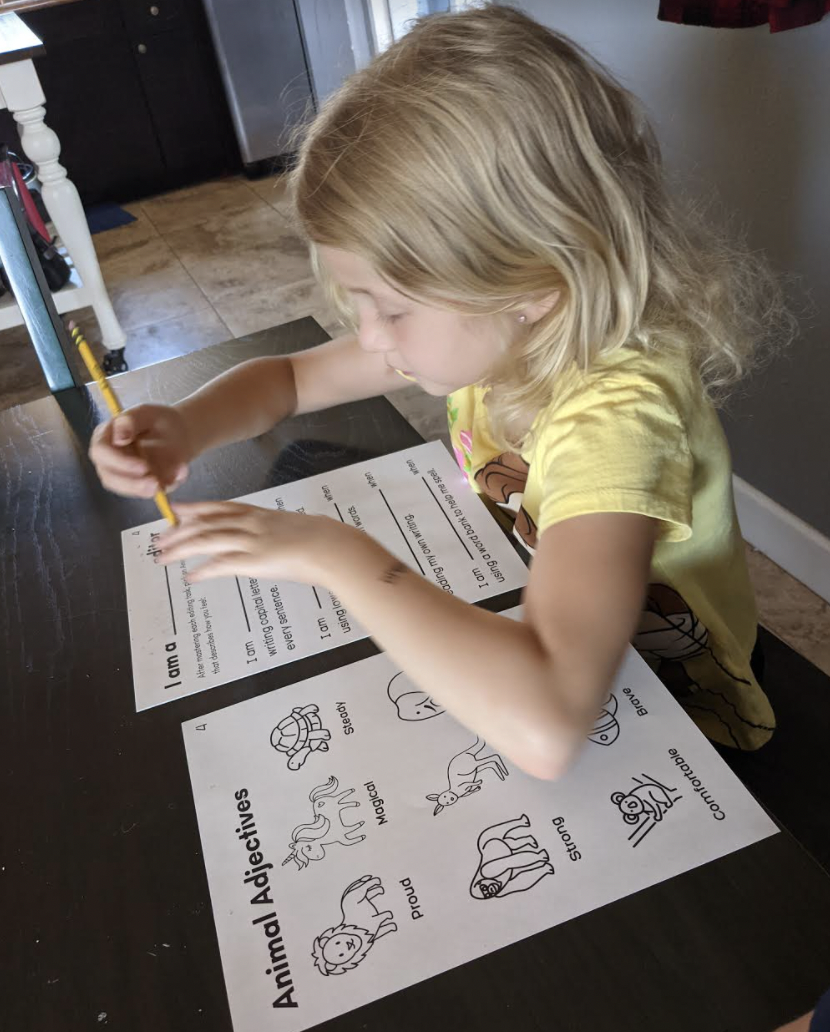




User Feedback
Overall Students and Parents seemed delighted in this experience. After parents walked their children through each worksheet we had them fill our a Google Form for their responses. Here was some notable feedback which is hard to beat after these sweet user photos:
Students:
“Wait, what? The dragon has glasses”. (Color by Number)
“I can’t color Mr. Dragon’s glasses, they don’t have a color”. (Color by Number)
“It felt like Candyland. I liked it more than the first one”. (Journey to the Castle)
“I want to cut out the dragon and move it on the squares”. (Journey to the Castle)
“She was super happy on self check in”. (Emoji Check-in)
“My son was most confused by this sheet”. (Grid Self Check-in)
“She overall felt magical”. (Grid Self Check-in)
Student Favorites:
Journey to the Castle
Color by Number
Animal Adjectives
Students Least Favorite:
Grid Self Check-in
Parents:
“I think it was very cute and creative. I find it helps with number recognition as well as the writing and reading skills that are being helped with this”. (Color by Number)
“Coloring involved a high level of explaining to understand what to do; would be nice if it was more self service”. (Color By Number)
“I like it, unless there is a preferred order to do these in”. (Journey to the Castle)
“I liked my sons idea of wanting to cut out the dragon so you can move it along each step”. (Journey to the Castle)
“The pattern of instructions on the other sheets was different so the first page was very unclear what you do with the animals”. (Animal Adjectives)
“I found this to be a wonderful growth opportunity for students. I loved it” (Animal Adjectives)
Parent Favorites:
Color by Number
Journey to the Castle
Animal Adjectives
Parents Least Favorite:
Grid Self Check-in
Next Steps
We decided to pilot the top 3 options across the board within our Writers Guild for the first Phase and collect a wider range of feedback from our users. As this cycle of testing and feedback and testing was over summer break we didn’t receive as many participants as we would have hoped. We would also want to see if other areas within the learning experience could benefit from a non-tech experience.
What I Would Change
Think about other objects to color within Color by Number. Was trying to match illustration styles I could utilize within Canva.
Encourage students to cut out Mr. Dragon in Journey to the Castle.
Incorporate illustration style with Writers Guild (time constraints).
Test with our older students after another round of conceptualizing.
Pair more with Guides and Curriculum development to ensure we were being mindful of Student ability - specifically size of worksheet components, how big crayons and fine motor skills might be developed.


